There isn’t anything quite as frustrating as a broken printer. It can be difficult to troubleshoot these issues on your own, so leave it to the professionals. The staff at Computer City Repairs has the answers to all your printer questions. Never be without the ability to print again with immediate support by your favorite computer repair team.
Tips
Virus Removal – Computer City Repairs
Living in a digital world means that we rely on the ability of our computers to perform at their best functionality. If your computer gets infected with a virus, it can seem like the end of the world. Luckily, the experts at Computer City Repairs will be there when the health of your computer is at its bleakest. Their technicians take pride in understanding the nature of many viruses, and they can work to cure those ailments.
Computer City presents LCD Replacement
Call Us Now (310) 940 – 7222 Computer City Repairs offers LCD Replacements for all types of computers, phones, and everything in between. In a digitized world, our lives have become governed by screens. The amount that we depend on these devices is paramount. So it is of the utmost importance that there be a service who can help when something goes wrong. Whether you dropped your new IPhone, or you’re seeing insidious looking lines across your laptop screen, Computer City will be there to alleviate your worries and fix your problems. They sell laptop screens that are compatible with Dell , Acer , HP , IBM-Lenovo , Compaq , Gateway , Toshiba , Sony , Apple , Samsung , Fujitsu , Packard Bell , NEC , Asus , Cicero , Eurocom , MDG , Averatec and many other laptop brands. If your Laptop LCD screen is broken, damaged or cracked during use, has dead pixels or lines, the picture sharpness is reduced and backlight is not working, don’t panic, Computer City Repairs can provide you an excellent quality replacement LCD screen at reasonable rates. Replacement services by companies like Sony, Dell, Compaq, HP, and Apple are expensive. Computer City takes pride in their quality and price and will out-do the competition every time. Apple products are simultaneously some of the most appealing and frustrating on the market. You can rest assured that when these fragile screens are in jeopardy, Computer City has the knowhow and ability to fix them. IPhone, IPod, IPad, IMac, and Macbooks alike can be saved. Computer City also has specialist for invert problems and repairs in Los Angeles. Between Computer City’s trained and knowledgeable staff and their industry-leading inventory, you are ensured to receive unsurpassed service. They offer an extensive product knowledge, international and hard-to-find laptop LCD screen sourcing, and a wide-ranging LCD screen manufacturer line-up. Computer City is conveniently located on Westwood Boulevard near the Wilshire Corridor, and their expert staff has all the answers to your computer repair needs. Check out their website at http://computercityrepairs.com/ for a comprehensive list of services.
5 Quick Ways to Help Your PC Run Smooth & Secure
Disable Unnecessary Startup Programs Click on START –> All Programs–> Accessories–> Run–> Type in MSCONFIG click on STARTUP tab–> uncheck any unneeded program–> then restart your computer. This will help your computer to startup faster. Install CCleaner : cleans internet temporary files and cookies. This helps your web browser to run smoother. Visit www.download.com and install CCleaner After installing CCleaner, you are given two options. First, click on RUN CLEANER, this takes about few minutes to gather all the temporary files and cookies. Then click on ANALYZE. This removes the gathered temporary files and cookies. Install Antivirus: make sure your computer is secured with some type of Antivirus Program. If you do not want to purchase Antivirus programs. Avira , AVG or Eset can be obtained from www.download.com for FREE . Install Malwarebytes : malwares are malicious software which includes computer viruses, warms, trojan horses, spyware and other unwanted software or programs. Malwarebytes can also be obtained from www.download.com Install Superantispyware : Superantispyware eliminates any unwanted spywares, cleans up your memory and system registry. This program can also be found on www.download.com
Prevent Hard Drive Failure
A Hard-Drive stores all your personalized information. Hard-Drives are very delicate piece of hardware. That is why it is essential to take extra care. Movement: Avoid dropping or throwing your laptop. Place your laptop in a secure area to prevent physical damage to your computer or Hard-Drive. Dust Off Your Computer: Continuous use of your computer will generate dust in your computer’s fan. This generates heat in your computer and can cause issues to different components in your computer especially to the Hard-Drive. This headache can be avoided by dusting off your computer using POWER DUSTER. Dusters can be found in any electronic store. Temperature: Laptops must be kept at room temperature. If you left your computer in your car at which the temperature was too hot or too cold. DO NOT TURN ON your laptop for 30mints. Let your computer cool down or warm up to the room temperature then TURN your computer back ON. Shut Down:DO NOT leave your computer on for long period of time. This allows your Hard-Drive to cool down. Make sure you turn off your computer properly by going to START and click on SHUT DOWN option. Hibernate/Sleep Mode: When your computer is on Hibernate/Sleep Mode avoiding drastic movement of your laptop. Because your Hard-Drive is still running on slow speed in order to preserve the saved information. Drastic movements will scratch the surface of your Hard-Drive. Diagnostic Programs checks your Hard-Drive for any ERRORS. Such programs can be downloaded from different websites such as www.download.com . We Recommend Drive Fitness Test (DFT); this program checks your Hard-Drive for any errors. Disk Check is another tool offered by WINDOWS. This tool checks your Hard-Drive for any errors. Simply CLICK on SART –> ALL PROGRAMS –> ACCESSORIES –> COMMAND PROMPT –> TYPE in the following command CHKDSK/F. Next you will get a massage “would you like to schedule this volume to be checked the next time the system restarts (y/n). Press Y and after restarting your computer you computer automatically starts scanning for any disk error. This process will take time depending on the amounts of the files and capacity of your hard drive. Online Backup: allows you to store your personal data online. Also known as remote backup. There are various websites that can provide you with online backup. Just go to www.google.com and type in ONLINE DATA BACKUP. We recommend www.carbonite.com
How to Increase Your Internet Speed?
Close all programs, including Internet Explorer. Whether you are using Windows XP, Vista or 7 Click Start, and then Accessories then click on Run. Type the following command Inetcpl.cpl then press ENTER. A window by the name of Internet Properties will appear. Click the General tab, click Delete and then you can check the following options Temporary internet files, cookies, history than click on Delete and then click the Delete. Click the Security tab, under the Security level for this zone, click Rest all zones to default level. Also, make sure the allowed levels for this zone is Medium-high. Click the Content tab, Under Certificates, click the Clear SSL state Click the Connection tab, under Local Area Network (LAN) settings, Click on LAN setting. Under Proxy server, Click Use a proxy server for your LAN , Then click Advanced . Make sure you don’t see any numbers, if you see any numbers under HTTP, Secure, FTP, Socks, please remove them then click Enter . Remember under Exceptions remove anything you see. If you see *.LOCAL you can leave it as is. After all make sure you uncheck the Use a proxy server for your LAN and make sure the only Automatically detect settings is checked Click the Programs tab, under Default web browser; click Make default than click Apply . Click the Advanced tab, under the Settings, click on Restore advanced settings then make sure you click on Reset . When you click on Reset make sure you check the Delete personal settings then push Reset . After all you need to make sure you save all the changes, make sure to click on Apply .
Best computer Repair Los Angeles – Computer City Repairs
Computer City Repairs Westwood, California http://computercityrepairs.com/
4 Common PC Problems and How to Fix Them
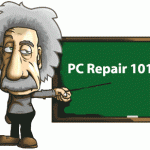
There are thousands of problems that your PC could have, from an endless list of possible error messages to various hardware failures. Most of those problems might have several possible causes as well. Luckily, the majority of these potential issues are rare. The problems most computer users see are common errors and failures seen by […]
What Are the Most Common Computer Problems?

Many common computer problems are easy to fix but hard to diagnose. Once you figure out what is wrong with the computer, a solution is easy to find. Most of the time, it will either be a problem of: viruses, malware, spyware or a computer running slow. In a worst-case scenario you will have to […]



