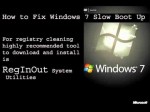November 15, 2012
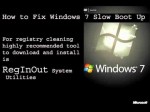
download fix: www.reginout.com Is your Windows 7 booting slow? Sometimes after few days of installation the performance of the operating system decreases due to lack of PC maintenance. Various errors start appearing including the slow start up time of the computer. Reinstalling Windows 7 is not the only solution if Windows 7 is booting slow in any system. You can follow these tips to fix this problem. · Disable Startup Services · Uninstall Unwanted Applications · Repair Registry Disable Startup Services Windows 7 can boot slow if you have enabled too many services at startup. Try to avoid this thing and decrease the number of services on startup. Follow these steps to decrease the number of services on startup · Go to Start · Click on Run and type msconfig · Press Enter · Now click on Startup tab · Uncheck unnecessary services · Press OK button · Restart your computer Alternatively you can use a system utility software that can autmatically optimize the computer services to run system at its optimum performance and let Windows 7 boot faster. Uninstall Unwanted Applications If you have installed too many applications on your PC which you don’t use, it will result in Windows 7 slow boot up time. Uninstall all the unwanted applications to speed up your Windows 7 booting process. Follow these steps to uninstall applications accurately · Click Start and move to Control Panel · In Control Panel click Programs and Features · Right click on the application which you wish to …
Tags: alternatively, computer problems, computer repair, performance, startup, system-utility, the-application, unwanted
Posted in Slow Working Computer | No Comments »
August 17, 2012

After over a year, I’ve finally uploaded part 3 of 3 of the PC Performance Boosting tutorial! Learn the how to stop programs from flooding your computer at startup; selectively control what happens when you hit the power button. Also, for those of you with netbooks and mobile computers, learn how disabling extra graphics capabilities can sharpen your experience. Programs that are Beneficial to Disable: – Adobe Acrobat / Adobe Reader – Adobe Updater – Everything else Adobe related – Apple Push (especially if you don’t want iTunes from coming up when you plug in a device) – iTunes – Microsoft Office – QuickTime – Updater programs Services that are Beneficial to Disable: – Bonjour (especially if you don’t want iTunes starting when you insert a device) – BitLocker Encryption – Bluetooth I’ll add more to these lists as people discover them in comments. Make sure you remember what you unchecked so you can put it back if something doesn’t go right! Programs like Catalyst Control Center and NVIDIA programs should be kept – they’re to do with graphics performance. Software Used: – Startup Delayer @ www.r2.com.au – DISCLAIMER – This video tutorial does not guarantee a 200% performance increase, but it is likely. Some computers can even triple or quadruple in speed! I do not claim responsibility for any damage or data loss to your computer. However, unlikely this may be, if you do experience problems, contact me direct on my channel, or at CJ.FixThePC@gmail.com, and your problem may …
Tags: adobe, adobe-reader, apple, apple-push, code, damage-or-data, fix, microsoft, minecraft, secrets, software problems, unwanted, video
Posted in Software Functioning Abnormally | No Comments »
October 13, 2011
Disable Unnecessary Startup Programs Click on START –> All Programs–> Accessories–> Run–> Type in MSCONFIG click on STARTUP tab–> uncheck any unneeded program–> then restart your computer. This will help your computer to startup faster. Install CCleaner : cleans internet temporary files and cookies. This helps your web browser to run smoother. Visit www.download.com and install CCleaner After installing CCleaner, you are given two options. First, click on RUN CLEANER, this takes about few minutes to gather all the temporary files and cookies. Then click on ANALYZE. This removes the gathered temporary files and cookies. Install Antivirus: make sure your computer is secured with some type of Antivirus Program. If you do not want to purchase Antivirus programs. Avira , AVG or Eset can be obtained from www.download.com for FREE . Install Malwarebytes : malwares are malicious software which includes computer viruses, warms, trojan horses, spyware and other unwanted software or programs. Malwarebytes can also be obtained from www.download.com Install Superantispyware : Superantispyware eliminates any unwanted spywares, cleans up your memory and system registry. This program can also be found on www.download.com
Tags: antivirus, cleans-internet, computer support, computer tips, data, fitness, hard drive, programs, recommend-drive, sleep-mode, temporary-files, time-the-system, unwanted, web-browser, your-computer
Posted in Tips | No Comments »