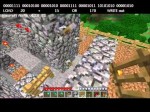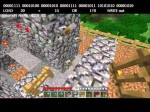July 28, 2012

This is a video about how to install software through group policy. I install Firefox 3.0 through a MSI (Microsoft Installer Package) that is accessible through a local share. To do this it requires a GPO (group policy object) be applied on the domain (Server with active directory). You may assign the program to specific users or computers so that it will be installed. You can also publish the software so that the user may decide to install the software. You can do this on Server 2008 domain controller and Windows 7, but it also available for 2003, 2000, XP, or Vista. Providing training videos since last Tuesday. technoblogical.com Thanks for watching.
Tags: 2003, active, computer hacks, domain, laptop, management, package, program, programs, through-group, training-videos, tutorial, user, vista-providing, windows
Posted in Software Functioning Abnormally | No Comments »
July 22, 2012

NOTE: This is meant for beginners to computing. It is easy and simple. There are no miricles when it comes to your computer. If you are running slow and groggy on a fresh install, its your hardware. If you’ve done this and you are still experiencing problems, but know it’s not your hardware then you are not paying close enough attention to what you are downloading. If anyone wants a more detailed version, or how to manually remove viruses that A/V can’t remove let me know and I will make a vid. Speed up your computer in 5 minutes without paying a dime. This tutorial is quick and easy. When it comes to a slow computer there could be a wide array of causes. This is an easy tutoria that will rule out a lot of things. This tut does: 1. Defragment PC Your files are chopped into pieces, this basically puts them close together so they are easy to find all at once. 2. Cleanup Deletes cookies, deletes temp files etc. 3. Fixes Registry Errors Look at the registry as notes the computer takes on your program. When a program is deleted sometimes the notes stay there or are wrong. This fixes them. 4. Stop Startup Applications Over time as you install many programs, most make their default setting to startup the program as soon as windows starts. This will make booting up your computer longer because instead of just starting windows, your computer has to start a bunch of other crap as well. 5. Uninstall Uninstall all the crap you dont use. I was fixing someones computer the other day …
Tags: basically, ccleaner, cleanup-deletes, computer running slow, easy, fixes-registry, program, slow computer, speed up pc, tutorial, virus protection, virus protector, your-computer
Posted in Slow Working Computer | No Comments »
July 22, 2012

NOTE: This is meant for beginners to computing. It is easy and simple. There are no miricles when it comes to your computer. If you are running slow and groggy on a fresh install, its your hardware. If you’ve done this and you are still experiencing problems, but know it’s not your hardware then you are not paying close enough attention to what you are downloading. If anyone wants a more detailed version, or how to manually remove viruses that A/V can’t remove let me know and I will make a vid. Speed up your computer in 5 minutes without paying a dime. This tutorial is quick and easy. When it comes to a slow computer there could be a wide array of causes. This is an easy tutoria that will rule out a lot of things. This tut does: 1. Defragment PC Your files are chopped into pieces, this basically puts them close together so they are easy to find all at once. 2. Cleanup Deletes cookies, deletes temp files etc. 3. Fixes Registry Errors Look at the registry as notes the computer takes on your program. When a program is deleted sometimes the notes stay there or are wrong. This fixes them. 4. Stop Startup Applications Over time as you install many programs, most make their default setting to startup the program as soon as windows starts. This will make booting up your computer longer because instead of just starting windows, your computer has to start a bunch of other crap as well. 5. Uninstall Uninstall all the crap you dont use. I was fixing someones computer the other day …
Tags: basically, ccleaner, cleanup-deletes, computer running slow, easy, fixes-registry, program, slow computer, speed up pc, tutorial, virus protection, virus protector, your-computer
Posted in Slow Working Computer | No Comments »
July 5, 2012

thanks very much for MegaTablemaster who fix the problem who have the mistake place this file on the game folder {atioglxx.dll} www.mediafire.com ~~~~~~~~~~~~~~~~~~~~~~~~ i have problem on call of duty 1 the game !! img98.imageshack.us Microsoft Visual C++ Runtime Library Buffer overrun detected! Program: D:GamesCall of dutyCoDMP.exe A buffer overrun has been detected which has corrupted the program’s internal state. The program cannot safely continue execution and must now be terminated. and its a pc information!!! img717.imageshack.us
Tags: art, buffer-overrun, charts, downloads, gaming, instructions, program, programs, the-program, tutorial, video, win7
Posted in Software Functioning Abnormally | No Comments »
June 24, 2012

www.windowspasswordrecover.net — Windows 7 password recover tutorial in 3 easy steps. Download Burn / Reset any password on any Windows 7 user. So how does the process goes: 1. Go to windowspasswordrecover . net and get the software 2. Use the software to burn a password reset disk or password reset USB memory stick 3. Use the disk / stick on the locked PC to remove the password All notebooks and PC models are supported.
Tags: generator, live, orkut, passwords, program, security, tools, usb, window, windows
Posted in Software Functioning Abnormally | No Comments »
June 6, 2012
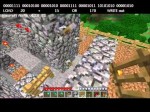
lazcraft.info This is an 8 bit CPU that I built in minecraft using redstone. It takes in binary machine code and outputs to a line of redstone torches. There’s a forum thread about it here www.minecraftforum.net Another forum thread about programming it here: www.minecraftforum.net Save file: lazcraft.tumblr.com
Tags: alu, forum, forum-thread, gaming, memory, program, unit, video game
Posted in Slow Working Computer | No Comments »
June 6, 2012

lazcraft.info This is an 8 bit CPU that I built in minecraft using redstone. It takes in binary machine code and outputs to a line of redstone torches. There’s a forum thread about it here www.minecraftforum.net Another forum thread about programming it here: www.minecraftforum.net Save file: lazcraft.tumblr.com
Tags: binary-machine, central, cpu, fix it, forum-thread, gaming, processing, program, slow working computer, unit, video game
Posted in Slow Working Computer | No Comments »
June 6, 2012
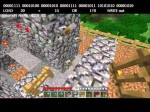
lazcraft.info This is an 8 bit CPU that I built in minecraft using redstone. It takes in binary machine code and outputs to a line of redstone torches. There’s a forum thread about it here www.minecraftforum.net Another forum thread about programming it here: www.minecraftforum.net Save file: lazcraft.tumblr.com
Tags: 8 bit, alu, binary-machine, central, cpu, forum, forum-thread, gaming, memory, minecraft, processing, program, repair, unit
Posted in Slow Working Computer | No Comments »
May 17, 2012

All Links & Info Are Here: *UPDATED LINKS FOR 1.1* You’re Welcome! =D Hamachi: hamachi.en.softonic.com Bukkit: bukkit.org CraftBukkit: ci.bukkit.org NotePad++: notepad-plus-plus.org Music: Anne Savage – Real Freaks (UK Golds Fourplay Remix) Copy/Paste this Code in the NotePad. (Shown in the Video) *ONLY FOR 32BIT COMPUTERS WITH 2GB OF RAM* LATEST RECOMMENDED BUILD! If you have a different system then comment or message me and I will tell you the code for it, I reply quickly so go ahead. 🙂 – @ECHO OFF SET BINDIR=%~dp0 CD /D “%BINDIR%” java -Xincgc -Xmx1G -jar craftbukkit-1.1-R1.jar PAUSE – If you have any problems or questions, leave a comment or message me. I will reply quickly. Filmed and Edited by Strahil Maramski
Tags: 1.0.0, client, computers, flamebite658, hamachi, links, linux, notepad, program, servers, tutorial, ubuntu, video, video game
Posted in Software Functioning Abnormally | No Comments »
May 15, 2012

A short video showing how to easily setup your Ps3 Controller to work with your Windows 7 32bit OS, and then a how to configure them for use on: ePsXe the Playstation 1 emulator, Pcsx 2 the Playstation 2 emulator, Null DC the dreamcast emulator. With help of the brilliant MotioninJoy driver and DS3tool. www.motioninjoy.com/download Suscribe, Like and Comment, any problems message me I will be happy to help, Happy Gaming.
Tags: genius, portable-driver, program, setup (film), showing-how, suscribe, the-brilliant, windows
Posted in Software Functioning Abnormally | No Comments »