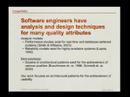Network Design/Management/Support: At Global Technology Advancements we pride ourselves on putting together efficient, functioning computer networks that can handle your user maximum capacity at any time regardless of what’s running in the office. Careful network planning and design is critical. Global Technology Advancements takes a consultative approach to understanding your unique business demands, and then engages in the process of building a network that meets the needs of your end users in an appropriate and efficient manner. We provide you with solutions to meet your current and future needs. And, we do it efficiently saving you money. Whether you are looking for a simple solution or a long term strategy, we are here to help. We understand that every business is unique, but the basic fundamentals are the same. A properly designed network forms the backbone of your company’s IT infrastructure. We can create computer networks that are tamper free and fast by using the right equipment in the right places. We also design a system that is stable, secure, robust, and scalable. This includes installation of Cat5e and Cat6 network cables, fiber optics, internet installation, routers, network switches, VPNs, remote access, and wireless network installation. In addition to initial setup and configuration, ongoing network monitoring and management is integral to maintaining a reliable, secure network for in-house employees and office visitors. We leverage cutting-edge tools and technology to watch network activity and ensure small issues are caught before they become big problems. In case that network problems do arise, our team is alerted immediately and can resolve the issue quickly. Server Installation/Management/Support: Windows Servers are the backbone for most businesses today. Whether you have an outdated server or no server at all, you likely have questions on how to invest your resources most effectively. It’s best not to try to answer these without the help of experts. A server purchase is probably the biggest technology investment that you will make, something you’ll live with for the next half decade. At Global Technology Advancements, we provide the Windows Server expertise necessary for home office and businesses, answer these tough questions and ensure that they invest resources wisely now and in the future. Our team of highly-talented, multi-skilled IT professionals are always there to address all the operating technology issues of our client’s business. Our engineers have an in-depth understanding of the entire operation, as well as the IT network environment. This approach allows us to meticulously plan everything we do for the client as opposed to doing patchwork that will create costly conflicts later. We offer organized and completely integrated server solutions coupled with Managed IT Services that monitors our client’s network environment around the clock . Windows Server 2000/2003/2008 & Small Business Server 2003/2008/2011: Windows Server setup/support/management Windows Server Active Directory Domain setup/support/management Windows Server DHCP setup/support/management Windows Print Server setup/support/management Windows Terminal Server setup/support/management Windows DNS Server setup/support/management Windows Server Backup setup/support/management Installation and configuration of FTP, HTTP, Mail servers Microsoft Exchange Server setup/support/management Security and firewall installation & management Troubleshooting all components of the Windows Sever Optimizing the server resources for problem-free performance Managing e-mail, calendars, contacts, and other personal and team information Custom software installation and configuration File, print and application sharing Server security, firewalls, traffic monitoring Server performance optimization Server loads monitoring and health checkup Troubleshoot messaging issues in Microsoft Exchange Server Troubleshoot Microsoft Exchange services errors Network Security Setup/Management/Support: Today, most of all digital devices are or can easily be interconnected. Almost everyone connected to your business is given access to your computer network to either get updates or to feed updates into your network. So whether it is your supplier wanting to update your requirements or your courier company updating delivery details, or your sales team updating sales details via hand-held mobile units or laptops, all log into your network regularly. Every access or entry point is potentially also a hacker’s gateway. Further, there are access points that might not be visible or obvious but an experienced hacker can find them quickly. At Global Technology Advancements, we have been developing and utilizing a variety of tools and practices that can protect your business internally and externally without hindering your business processes or communication. Network security is achieved by using a variety of technology tools, such as firewalls and encryption, and access controls. We will work with you in a consultative manner to understand the security requirements of your industry and organization, and design a solution that effectively encompasses those needs. We can provide you with assistance in adopting local and Internet-wide system security measures. We will survey your existing security installation for known security weaknesses, and apply corrective measures. By installing a secure network, you can protect your network and assets by: Blocking and restricting behaviors in real time Alerting you in real time when high security filters are violated Locking down user computers when specific behaviors occur Blocking common chat messengers often used for data leaks Observing and reacting to file activity on portable external and thumb drives Using high customizable behavior filters that can be applied to your entire network, or specific computers Blocking unwanted and inappropriate web content Blocking unwanted and inappropriate program usage Blocking popular chat messengers Alerting users when they violate behavior filters Logs only behaviors that are unwanted and should not be performed by users Keeping users on task and productive Allowing you to track the bad things you do not want to happen on your network Removing the need for searching through endless activity logs for a few inappropriate/unwanted actions Secures assets and prevents data theft on your network Removes the need for exhaustive investigations for possibly troublesome employees