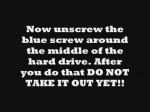February 27, 2012

HP Pavilion DV series are known for their issues with the cooling system, resulting in melting the video chip’s solder and moving the video chip over if the laptop is set at an angle (like with an oversized 9 or 12 cell battery). The fix we found came from the XBox 360 fix of the red flashing light, also caused by a problem with video. You would normally want to use a re-flow station specifically made for this purpose, however, if you are like me, just bake the thing at around 400 degrees for 10mins on a flat surface, which will melt the solder and allow the suction under the video chip to pull itself back into place. So there you go – baking he motherboard fixed the issue!
Tags: cooling, corruption, fix, fixed-the-issue, how to fix, howto & style, issue
Posted in Motherboard Problem | No Comments »
February 8, 2012
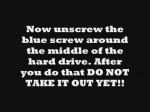
http://www.youtube.com/v/a9bNb8KARN0?version=3&f=videos&app=youtube_gdata View original post here: PS3 Hard Drive Corruption – Tutorial to FIX Problem
Tags: computer problems, corruption, fix it, fixed, howto & style, playstation, ps3, support
Posted in Slow Working Computer | No Comments »
June 17, 2011

UPDATE: I have completely fixed this problem! (please read the rest of this info before commenting.) I just swapped out the Ballistics RAM for some new OCZ FLEX and the problem was completely and instantly gone. I didn’t know a memory issue could do this and not report errors in memtest.. -Original Problem- This is what my computer screen looked like! I have built my own system and it has worked great for a long time. I’m having this problem in Windows Vista 32 with my 8800GTS 512 using any drivers (even ones that worked in the past). I have RMA’ed the GPU and Motherboard to no avail. However, after swapping out the ram for identical sticks (Crucial Ballistics Tracers) it was fixed for several months, but now it is back (still no errors in memTest86). At first it is not very bad, just a flicker here and there, then some boxes and pixels flashing onto the screen, but it continues to get worse. sometimes it freezes up and i eventually get a Blue Screen saying something about the graphics driver stopped responding and could not recover. I get “Video Hardware Error” for Windows in the Vista Problem Reports and Solutions (22 of them today) When i press CTRL + ALT + DEL everything seems fine, but when return to the Vista desktop the corruption is back. (i changed the log on screen background, but you can ignore that). It has not happened yet in safe mode or when the Aero Theme is disabled (set to Vista Basic). I use Remote Desktop almost daily, and it has never done this during …
Tags: ballistics, computer monitor problem, corruption, graphics, off-switch, ram, remote-desktop, screen, the-operating, the-utility, vista-problem, windows
Posted in Monitor Problem | No Comments »