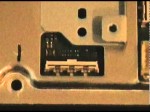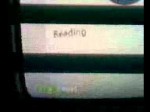October 14, 2012

This video shows how to fix the “Open Tray” issue affecting Xbox 360’s when a disc is placed in the console yet the Xbox doesn’t realize it is present. I have never seen any other fixes like this one, and it always works. It doesn’t void the warranty and doesn’t involve senseless tapping on the top. This will fix the mechanism that spins the disc if it isn’t working because the glue has clogged it. However this won’t fix a dirty laser. However, you could tape a pipe cleaner on the bottom of a disc, and use a thread to spin the disc to wipe off the laser!!
Tags: console, dvd drive problem, fix, howto & style, issue-affecting, mechanism, pipe-cleaner, spin-the-disc, video, warranty, working-because, xbox
Posted in CD/DVD Drive Problem | No Comments »
September 18, 2012
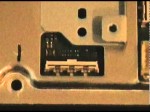
How to fix the wireless unit in the Playstation 3. Works for both internet connection and wireless controllers. Two different methods to fix the connection problem.
Tags: broken, console, cord, death, internet network problem, mother board, playstation, ps3, rlod, wireless
Posted in Internet Network Problem | No Comments »
July 9, 2012

Wireless Connection A wireless network connection lets you connect your Xbox 360 console to Xbox LIVE without using network cables. The new Xbox 360 S has built in Wi-Fi, but if you have an original Xbox 360 you will need to ensure you have a wireless adapter. You will also need a wireless modem. 1. If you have an original Xbox 360 you will first you need to add wireless capability to your console. To do this, attach an Xbox 360 Wireless Networking Adaptor by plugging in the USB cable and snapping the plastic tabs on the adapter into the slots on the back of the console. If you have a new Xbox 360 S, you can skip this step. 2. You need to configure your wireless settings and test the connection. Please note that these steps vary slightly depending on your console’s software. 3. Go to My Xbox and Select System Settings. 4. Select Network Settings 5. Select the name of you home wireless network. If you cannot see your wireless network, Select “Advanced Options” then “Specify Unlisted Network”. You can then manually enter the name of your home network. 6. Enter your wireless network password. This is the password that you specified when you set up your wireless security. 7. If a prompt comes up asking to update your console software, Select Yes. Wired Connection A wired network connection is the fastest and most reliable way to connect to Xbox LIVE. To do this you will need a network cable to connect your console to a router or modem. If you are on HomePlan ADSL modem: 1 …
Tags: connection, connection-lets, console, enter-the-name, live, network, science & technology, select-network, telstraclear, your-wireless
Posted in Wireless Network Setup | No Comments »
June 6, 2012

www.PasswordResetDisk.info – PASSWORD RECOVERY TOOL FREE. Learn how you can recover your forgotten Windows password easy and safe. Get access to your PC in just few minutes. Versions Windows 7, Vista, Win XP, NT, 2000 are supported. Use it on your computer or laptop. Lost your password? This is the solution. Steps – Click on the link above to download the software – Install it on your PC – Change the boot order in your locked PC – Reset the password CAN NOT BE MORE SIMPLE!
Tags: .dll, console, download, fedora, firefox, forgotten, networking, permissions, recovery, solution, tool, wave, wlan
Posted in Software Functioning Abnormally | No Comments »
December 5, 2011

visit: www.WinPasswordResetter.com Password Resetter offers you the easiest and safest way to reset your forgotten Windows password. Password Resetter recovers 99,9% of passwords from nearly any Windows installation in matter of seconds! You don’t need to know any older passwords in order to crack your Windows password. Password Resetter requires no installation in Windows, making it a safe alternative to many other password remover tools. Password Resetter recovers the lost Windows administrator or user password from any Windows Operation System. It supports Windows Vista, XP, NT, 2000 and the newest Windows 7. What do you have to remember is that Password Resetter will allow you to recover your Windows login password in less then 60 seconds. The process itself is very simple and everyone can do it, you don’t have to be computer guru. And if there are any problems our Tech Support Team is here to assist you 24 So what are you waiting for? You are just 3 simple steps away from gaining access back to your computer and your files. www.WinPasswordResetter.com
Tags: adljfkljasuuu, console, default, folder, hacker, newest, older-passwords, password, tech, user-password, windows-vista, your-computer
Posted in Software Functioning Abnormally | No Comments »
October 15, 2011

How I Fixed An Original Xbox Console’s Dvd-Rom Drive
Tags: broken, console, drive, driver3, dvd, fixed, hawks, howto & style, inline, light, original-xbox, Problems, samsung, tony
Posted in CD/DVD Drive Problem | No Comments »
August 25, 2011
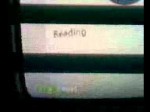
Video uploaded from my phone.
Tags: console, disc, dvd, easilly, easy, fix, microsoft, open, tray
Posted in CD/DVD Drive Problem | No Comments »