
Operating system files can sometimes become corrupted on a computer, which can cause problems unless the documents are properly repaired. Restore damaged fil…

Note: an improved version of this video, with a far superior method is on the way. This video troubleshoots problems that can occur when System Files are preventing Secure Deletion software from wiping Folders on a Windows OS. ADDITIONAL NOTES: 1) If you use Notepad++ then you can open all the files in one go. Just highlight them in Explorer, right-click and select ‘Edit in Notepad++’. Then after you have deleted the file’s content, right click the Tab and hit close. 2) Although it is possible to change the file Properties of a group of files and uncheck the ‘Hidden’ option, you may find that individual system files may still have the ‘Hidden’ option enabled. I find this is true of the desktop.ini file and so I tend to change the properties of files individually.
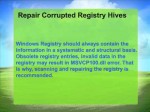
download fix: software.intel.com www.reginout.com MSVCP100.dll is a system file used in Windows 7 operating system. It is a Dynamic Link Library (DLL) type of file which is used to extract the application resources at the runtime of third party programs. An error may appear related to this file. The full description of the error is “The program can’t start because MSVCP100.dll is missing from your computer. Try reinstalling the program to fix this problem.” This error may appear at the time a program is crashed at its initiation stage. Solutions: 1. Reinstall the Associated Program 2. Reinstall Microsoft Visual C++ 2010 Redistributable Package (x64) 3. Repair Corrupted Registry Hives 4. Scan and Repair the System Files 5. Restore the System to an Earlier Date Reinstall the Associated Program A program associated with this file may crash at its startup if that file is not found on your computer. In such a case, reinstall the associated program to resolve the problem. 1. Click Start | Control Panel. 2. Click Programs | Uninstall a Program. 3. Select the crashing program 4. Click Uninstall button to initialize the uninstall wizard. 5. Follow the on screen instructions. 6. Reboot the machine after it has been successfully uninstalled. 7. Run the setup program to reinstall it on your machine. Reinstall Microsoft Visual C++ 2010 Redistributable Package (x64) MSVCP100.dll is a part of Microsoft Visual C++ 2010 Redistributable 64 bit Package. For resolving the error, you need to …