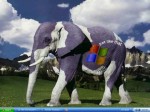
How to increase virtual memory. This will help speed up your computer if you have low RAM too. More computer tips listed here: computersight.com INSTRUCTIONS: To change (increase) your virtual memory, right-click on My Computer, then click on Properties. Go to the Advanced tab, then click on the third Settings button. Click on Change, then select your local hard-drive (usually C:). Now select Custom and in the Minimum and Maximum box, type in the same number. it’s a good idea to have a number that’s 1.5 times (multiplied by) the amount of RAM you have in your computer Windows XP computer / PC. (Make sure the maximum and minimum are the same.) Now click on Set, then Apply, then OK. Now restart your computer and the Low Virtual Memory error should be gone and your Windows XP / Windows Vista / Windows 7 computer / pc should be a lot faster than before. Speed up your computer. Speed up your pc. How to fix the low virtual memory error. Fix low virtual memory. Tutorial on how to change your virtual memory. Change your virtual memory. For Windows XP. Is your virtual memory too low? Low Virtual Memory. How to increase virtual memory.



