
In this tutorial we will be showing you how to secure your wireless network using the web-based configuration for a Linksys WRT54GS wireless router. *** IF YOU ASK FOR HELP, don’t expect a response immediately! ***
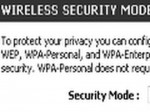
this guide will show you how to put a security code on your wireless network so strangers can not access your internet. This guide also shows you how to connect to a secured wireless network. Router configuration addresses D-Link 192.168.0.1 Linksys 192.168.1.1 Belkin 192.168.2.1 Netgear 192.168.0.1

This will show you how to set up your own wireless network so you can share files throughout your entire house(and possibly outside too).It also shows how to secure(encrypt)your wireless network as well. Also,I don’t think i mentioned it but if you do have high speed internet,you can plug in your high speed internet via ethernet cable to your router(where it says “Internet”. If you have any questions,just message/leave a comment. Enjoy!