lazcraft.info This is an 8 bit CPU that I built in minecraft using redstone. It takes in binary machine code and outputs to a line of redstone torches. There’s a forum thread about it here www.minecraftforum.net Another forum thread about programming it here: www.minecraftforum.net Save file: lazcraft.tumblr.com
Posts Tagged ‘ cpu ’
Minecraft – 8 bit CPU
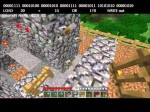
lazcraft.info This is an 8 bit CPU that I built in minecraft using redstone. It takes in binary machine code and outputs to a line of redstone torches. There’s a forum thread about it here www.minecraftforum.net Another forum thread about programming it here: www.minecraftforum.net Save file: lazcraft.tumblr.com
Unboxing : ASUS Maximus IV Extreme-Z Motherboard

Today we’re un boxing The Asus Maximus IV Extreme-Z Motherboard. Model : Maximus IV Extreme-Z Brand : ASUS Socket : 1155 Memory : Dual Channel DDR3 1333 up to 2200 Pro’s Tons of extra utilities and toys Rock Solid Very well built Great Bios and easy to use Wifi adapter Overclocks well Lucid, Crossfire and SLI Lightning fast. Con’s None. Overall thoughts. It’s a great motherboard for anyone looking to have a motherboard great for overclocking or very solid standard use. It seems like this motherboard is a step above the rest simply because it’s built so well and runs so flawlessly. This motherboard truly is a top contender and should be treated as such simply because of all the features and options it has. Whiplashpc.com rating = A++
What Happens When Your Laptop’s Motherboard Goes Bad?

www.twitter.com – There is this thing sitting inside your computer that is the one thing every other thing is connected to! It’s called a motherboard. I have no idea why there’s no fatherboard… but yeah. The motherboard is crucial. If it’s not working – good luck using your computer at all. Ian from the PCPitStop community is sad because his Sony Vaio died. His motherboard is now dead, and wonders where he can find an affordable replacement. geeks.pirillo.com – http
Troubleshooting Motherboard, CPU and RAM – From Computer Repair with Diagnostic Flowcharts
Build your very own Computer! (Part 1 of 2) [HD]
![Build your very own Computer! (Part 1 of 2) [HD]](http://computerrepairspot.com/wp-content/uploads/2011/07/b5b226f4c70.jpg-150x112.jpg)
Part 1 of 2 of how to put together a powerful PC for less money than buying one! This video assumes that you have already purchased your components and want to find out how to put it all together. (See external link for buying tips until I make that video) Find out tips and tricks to neatly organise a reliable, fast and cheap system for any calibre: from a budget computer to a massive gaming rig. This video shows you generic methods to get your system up and running, ready for Windows. External Links: Choosing your components: www.howtogeek.com – DISCLAIMER – I do not claim responsibility for any damage or data loss to your computer. However, unlikely this may be, if you do experience problems, contact me direct on my channel, or at CJ.FixThePC@gmail.com, and your problem may be viewed on a Q&A video. The vast majority of my educational videos are not the only way to approach the task, but they are in my views the best way of going about it. Comment to your hearts content! If you like my videos and wish to know more, hit the subscribe button at the top.



