Many common computer problems are easy to fix but hard to diagnose. Once you figure out what is wrong with the computer, a solution is easy to find. Most of the time, it will either be a problem of: viruses, malware, spyware or a computer running slow.
 In a worst-case scenario you will have to wipe your hard drive clean and reinstall the operating system. This is not always as bad as it seems as it will bring back some performance to your computer. Also, if you can backup your important files before wiping the drive, you really haven’t lost anything.
In a worst-case scenario you will have to wipe your hard drive clean and reinstall the operating system. This is not always as bad as it seems as it will bring back some performance to your computer. Also, if you can backup your important files before wiping the drive, you really haven’t lost anything.
Viruses
McAfee Virus Scan
Viruses are a very common problem with computers. The thing is, you can get a virus by simply visiting a website. Some symptoms of computer viruses are: weird or  strange behavior within the operating system, extremely slow performance, and non-responsive applications.
strange behavior within the operating system, extremely slow performance, and non-responsive applications.
The solution to getting rid of viruses is simple: You need anti-virus software. The two most common software developers of anti-virus software are McAfee and Norton. If you don’t have the money to purchase either of these, try out a website called www.trendmicro.com. They feature free scans and removal.
Malware
Malware Infected
Malware is another common problem infecting many computers. Malware stands for malicious software. Some examples of common malware are worms and Trojan horses. Malware often infects your computer through email attachments and using P2P programs such as Limewire. The severity level of malware ranges anywhere from infecting one file to destroying your entire hard disk.
It is often hard to get rid of malware. It is recommended that you do either a system restore, or a wipe and reinstall of your operating system. For less potent malware, you should try a program such as Malwarebytes Anti-Malware.
Spyware
Adware
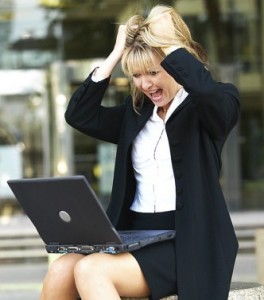 Spyware is the most common computer problem. You can pickup spyware on your computer from just about anything. Tracking cookies are often considered spyware if they sit in a certain place on your computer such as the registry. The most common symptom of spyware is a significant slowdown of computer performance. Also, you may notice certain programs that you never remember installing being on your computer.
Spyware is the most common computer problem. You can pickup spyware on your computer from just about anything. Tracking cookies are often considered spyware if they sit in a certain place on your computer such as the registry. The most common symptom of spyware is a significant slowdown of computer performance. Also, you may notice certain programs that you never remember installing being on your computer.
There are a lot of programs on the market that will remove spyware; and most of them are free. Try out Spybot Search and Destroy or Adaware.
Computer Running Slow
System Configuration Utility
If you do not have any of the problems above, and your computer is still running slow, it should only take a couple actions to fix.
Do a disk cleanup: “Start > All Programs > Accessories > System Tools > Disk Cleanup.”
Defragment your hard drive: “Start > All Programs > Accessories > System Tools > Disk Defragmenter.”
If the above two things do not fix your computer, tweaking the startup will normally do the trick: “Start > Run > Type ‘msconfig.'” After you have done that, it will open up your system configuration utility. Select the tab that says “General” and put a check in the box next to “Selective Startup.”
Next, click the tab labeled “Startup.” Here you will get a list of programs that are running in the background. All of these programs automatically start when you turn on your computer. You can get some of your resources back by unchecking some of them. Do not uncheck any Windows system applications. Anything else should be fine.


