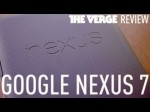November 15, 2012

No Audio Output Device is Installed problem solved. Follow the easy steps and your sound will be back. Thank you for watching! If you don’t have the “sound, video, and game controllers” option you might have to download the correct sound driver from the internet (google) or from your computer manufacturer’s website. Here are some of the driver(s) that may work (google them): “Vista_Win7_R241_x86” File From RealTek According to a friendly viewer (bluveeta): “If it still doesn’t work for you after step 3, after you have downgraded to your old sound driver, reinstall the newest version again. Sometimes when a problem with a driver occurs you can fix it by reinstalling it (to do this downgrade then upgrade back to your newest/original driver ) *this is what worked for me w/ a toshiba satellite. It should work on other pc’s if all else fails.” ****UPDATE**** (May 15, 2011) Check this link in case you have problems with Device Manager. I am still looking for an answer as to why some people have “sound, video, and game controllers” showing in the device manager while others do not. social.technet.microsoft.com ****UPDATE****(11/15/2012) Here are more links regarding any problems with the Device Manager. PLEASE check them out. They might be helpful and of great use. answers.microsoft.com www.computerhope.com
Tags: audio, audio-output, device, downgrade, driver, fix, follow-the-easy, internet, newest, original-driver, work-on-other
Posted in Software Functioning Abnormally | No Comments »
November 15, 2012

How to delete FBI Moneypak exe file using Antivirus 1) Start by shutting down your computer by holding the power button for ten seconds. 2) As the system restarts, press F8 key twice to bring up the advanced boot options. 3) Use the down arrow to select “Safe Mode with Networking” option. 4) Using the browser, go to norton.com 5) Click the button “Download Norton Power Eraser” (this antivirus will delete FBI Moneypak) 6) Save it to the Desktop and double click icon to run the exe file 7) Agree to the User License terms 8) As soon as Norton Power Eraser initializes, click ‘Scan for Viruses’ 9) Let it Restart to scan 10) Tap F8 again as the computer reboots 11) Use the down arrow to select “Safe Mode with Networking” option again. 12) Click Run to allow Norton Power Eraser to automatically scan. 13) Once it finishes, you’ll see the ‘Scan Complete’ window with the results of the infected file. 14) Click the Fix button at the bottom to delete FBI Moneypak, if found. 15) It will ask you to reboot or restart your system one more time. Click Restart. 16) When your computer reboots to normal mode, you’ll see a confirmation that NPE removed the FBI Moneypak exe file. This FBI Moneypak (trojan ransomlock) removal guide is from www.norton.com More Moneypak Removal instructions can be found at Norton Support Portal at https Tags: fbimoneypak fbi moneypak virus “how to” remove trojan ransomlock Case History: This is a Malware or ransomware that fakes as an alert or a warning from …
Tags: aid, antivirus, browser, eraser, fbi, fix, history, how to, networking, norton, norton-power, norton-support, portal-at-https, removed-the-fbi
Posted in Virus Removal | No Comments »
November 15, 2012

If you’ve been experiencing slow Wi-Fi issues with the new iPhone 5, you can likely fix them by manually setting DNS. Do this through Settings, Wi-Fi, Network Name, DNS, and placing Google DNS 8.8.8.8 or whichever else is determined fastest for your location. Full instructions on how to find the fastest DNS servers and setting them are discussed in this article: osxdaily.com The iPhone 5 Wi-Fi issues are demonstrated in this video: youtu.be Update: iOS 6.0.1 also resolves most Wi-Fi Problems with iPhone 5, download that if you haven’t done so yet. osxdaily.com Brought to you by osxdaily.com
Tags: article, diy, fastest, fix, location, network, network-name, resolves-most, science & technology, video, whichever-else
Posted in Software Functioning Abnormally | No Comments »
November 15, 2012

What are you podcasting pet peeves? Those things you see other podcasters doing or have done yourself that make you want to speak up and say stop doing that! We’ll tackle this topic and provide solutions to these problems that every podcaster has seen, done or is doing with their own show. This is a chance to hear some of the issues (technical, stylistic, visual, etc) that other podcasters are seeing or have seen during their time both producing and consuming podcasts. This won’t be just a bunch of podcasters wining about what they think is wrong with other podcasters. The goal is to approach these problems with practical solutions to problems you may not even have known existed.
Tags: during-their, fix, issues, podcasters, podcasting-pet, science & technology, these-problems, time, topic
Posted in Software Functioning Abnormally | No Comments »
November 12, 2012

Google Nexus 7 Review – A Solid Tablet at Any Price The TechnoBuffalo team was fortunate enough to get our hands on the Google Nexus 7 from Google I/O 2012. I used it all weekend and, quite frankly, it’s a wonderful device. You’re in luck if you’re in the market for an inexpensive tablet; this product is feature rich, low-priced and Google is well positioned to sell lots of units. Check out our review and to see why we highly recommend the Nexus 7… Read the full Nexus 7 Review on TechnoBuffalo: tchno.be Follow Us on Twitter: www.twitter.com Like Us on Facebook: www.facebook.com Check Us Out on Google+: tchno.be Inside My Mind: www.youtube.com
Tags: facebook, fix, google-nexus, market, nexus, price, product, quite-frankly, review, solid-tablet, well-positioned
Posted in Software Functioning Abnormally | No Comments »
November 11, 2012

With a stunning 7″ display, powerful quad-core processor and all day battery life, Nexus 7 was built to bring you the best of Google in a slim, portable package that fits perfectly in your hand. Pre-order Nexus 7 now: goo.gl/p5hvU.
Tags: all-day, battery-life, bootable, diy, drive, fix, functioning abnormally, install-stick, mountain, mountain-lion, nexus, partition, perform, science & technology, twitter
Posted in Software Functioning Abnormally | No Comments »
November 11, 2012

Clean is always better than dirty…in most cases! Facebook Fanpage: www.facebook.com Twitter: www.twitter.com
Tags: always-better, facebook-fanpage, fix, functioning abnormally, joshua-topolsky, most-cases, new-7-inch, nexus, twitter
Posted in Software Functioning Abnormally | No Comments »
November 11, 2012
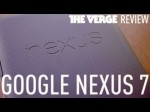
Joshua Topolsky reviews the Nexus 7, a new 7-inch tablet from Google that runs Android 4.1 Jelly Bean. Read the full review: www.theverge.com
Tags: fix, functioning abnormally, joshua-topolsky, new-7-inch, nexus, science & technology, topolsky
Posted in Software Functioning Abnormally | No Comments »
November 11, 2012

Here’s a look at the latest version of Android, v4.1 Jelly Bean, running on a Verizon Galaxy Nexus. It’s super easy to install as long as you are rooted and unlocked. Here are download links: GSM: forum.xda-developers.com CDMA (Verizon/Sprint): rootzwiki.com
Tags: diy, fix, install-as-long, jelly-bean, latest, science & technology, software problems, the-latest, tweet, verizon, verizon-galaxy, video
Posted in Software Functioning Abnormally | No Comments »
November 11, 2012

Click to Tweet and share this video! clicktotweet.com www.lockergnome.com www.lockergnome.com
Tags: diy, fix, science & technology, software problems, tweet, video
Posted in Software Functioning Abnormally | No Comments »