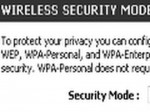
this guide will show you how to put a security code on your wireless network so strangers can not access your internet. This guide also shows you how to connect to a secured wireless network. Router configuration addresses D-Link 192.168.0.1 Linksys 192.168.1.1 Belkin 192.168.2.1 Netgear 192.168.0.1


