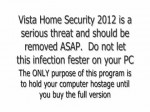February 16, 2012

#1 – Alternative download – goo.gl In this video I walk you through on how to install Ccleaner from beginning to end. This is a very versatile program letting you do much more than just cleaning up temp files and registry cleaning. You can also edit your computers start up options and configure system restore points. I have been personally using this program since it’s inception about 7 years ago, and have never had a problem. I would say this is a must have application for your windows system and everyone should at least check it out. Ccleaner is spyware and malware free so please do not worry. Here at Experts Panel we usually add an advanced feature or two you will generally not find on other video’s. This time I show you how to automate your Ccleaner by using Microsoft’s built in Task Scheduler application. This way you can simply schedule your desired task and sit back and enjoy your computer getting cleaned without having to ever think or open Ccleaner yourself again. Below is the official description and feature list of this wonderful app. What is CCleaner? CCleaner is a small, effective utility for computers running Microsoft Windows that cleans out the ‘junk’ that accumulates over time: temporary files, broken shortcuts, and other problems. CCleaner protects your privacy. It cleans your browsing history and temporary internet files. Allowing you to be a more confident Internet user and less susceptible to identity theft. CCleaner can clean unneeded files from …
Tags: download, functioning abnormally, howto & style, microsoft, registry, should-at-least, software tutorial, temporary-files, through-on-how, time, tutorial, virus, windows
Posted in Software Functioning Abnormally | No Comments »
February 13, 2012

Skip Intro 0:54 Digitizer Replacement 3:49 LCD Replacement 7:52 or 10:30 Charger/Headphone Socket, Speaker & LED Flash 8:55 Assembly 12:33 To replace a damaged LCD (AMOLED) or Touch screen (Digitizer) you’ll need: A T6 Torx star type screwdriver. (search for torx on Maplin or Amazon) A small bladed screwdriver, plastic knife and maybe some tweezers to grab the screws. If you need to replace the touch screen (digitizer) I recommend you get one that comes already in a frame. If you get one without the frame, you’ll need to carefully remove the damaged screen and then glue the new one back in. I found the middle ‘MENU’ button didn’t work after doing this. If pressing the ‘menu’ key brings up the ‘Unlock’ icon while the screen lock is active you know the buttons working OK. After connecting to Ovi Suite it was working fine again. If you still have trouble, try updating or re-installing the firmware using Ovi Suite. The same thing happens after repairing the Nokia N8 europe.nokia.com For solutions to most technical problems try discussions.europe.nokia.com Parts are very easy to find online. Doing this will void any warranty. Please rate&sub and I’ll do my best to put some more on here… Filmed with a Panasonic HDC-SD700 camcorder @ 1080i/25fps
Tags: deshacer, dismantle, dismental, fix, grab-the-screws, instructions, pressure, réparation, replacement, retirer, tutorial
Posted in Monitor Problem | No Comments »
February 12, 2012

www.PcTechStream.com 1080p HD, Full Screen. The Compatibility Administrator tool let you fix many application-compatibility problems before deploying a new version of Windows. This tool enables you to create compatibility fixes compatibility modes AppHelp messages and compatibility databases. VIRTUAL REGISTRY ADD ANOTHER REDIRECT ADDREDIRECT(HKLMSoftwareMicrosoftInternet%20Explorer^HKLMSoftwareMicrosoftInternet%20Explorer%206) 1. Make a New Registry Key “Internet Explorer 6” 2. Add a new Entry for “Version” Value “6.0.2404.0”
Tags: 70-685, compatibility, Desktop, electronics, registry, software problems, software tutorial, tool, tutorial, windows
Posted in Software Functioning Abnormally | No Comments »
February 10, 2012

hey guys, quick tutorial for thoes who dont know how to setup a secure wireless network. Hope it comes in handy for some of you.
Tags: fix set up, howto & style, installation, know-how, network, quick-tutorial, secure, secure-wireless, setup, tutorial, wireless, wireless network setup
Posted in Wireless Network Setup | No Comments »
February 9, 2012

This short video shares a few tips on how to get the Recycle Bin desktop icon to refresh in Vista & Windows 7.
Tags: educational, few-tips, fix, howto & style, microsoft windows, not-working, recycle, recycle bin, tips, troubleshooting, tutorial, vista, windows, windows-vista
Posted in Software Functioning Abnormally | No Comments »
February 7, 2012

This particular motherboard was unsuccessful, however you’ll find this simple method of identifying blow capacitors and replacing them is quite easy. It’s always good to develop your skills using items that haven’t cost a cent. Any muted audio parts of the video would be due to my foal language. Sorry for that. Music provided by incompetech.com under a CC agreement.
Tags: blow-capacitors, blown capacitors, electronics, foal, how to fix, howto & style, linux, motherboard repair, muted-audio, simple-method, tutorial, ubuntu, video
Posted in Motherboard Problem | No Comments »
February 7, 2012
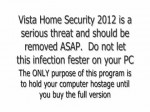
www.freeremovalofspyware.org If your computer has been infected with Vista Home Security 2012, then use these easy to follow instructions to remove Vista Home Security 2012.
Tags: antivirus action removal, cheats, computer hacks, cybersecurity, diy, downloads, entertainment, help, ms removal tool, music charts, remove ms removal tool, then-use, tutorial, your-computer
Posted in Virus Removal | No Comments »
February 6, 2012

UPDATE!! sorry guys i don’t use nokia anymore so i can not help you with this one anymore , just follow the video step by step and it will work This will work in nokia 5800,5530,n97,n97 mini and of course x6 my phone back then ,i think it will work on any symbian 60 version 5 ( S60v5 ) Instruction: 1.Exit music player (Not Hide),Then connect youre phone to your PC with the micro usb 2.In your phone ,It will let you choose among four,Press mass storage 3.In your computer, Go to My Computer ,Mass Storage ,(E:)Private 4.Go to 101ffca9 then delete all files in this folder 5.Go to 10281e17 then delete all files in this folder 6.Disconnect micro usb – Turn device OFF then ON back again(OPTIONAL) 7.In your phone, Go to music player then refresh library and your done Tip:Next time when putting music in your phone using a computer choose mass storage in your phone then once finish putting some music ,REFRESH YOUR LIBRARY THANKS FOR WATCHING!!! LIKE! COMMENT!! AND DO SUBSCRIBE 🙂 ,THANKS! THE MUSIC INCLUDED IN THIS VIDEO IS NOT WRITTEN OR MADE BY ME. ALL RIGHTS ARE RESERVED TO THEM. I DO NOT OWN ANY OF THE MUSIC. Software Use: Camtasia Studio 7 (screen recording and editing) Mobiola 3 (my phone screen recording ) Sony Vegas 9 (some video editing) No need to read this How to fix nokia x6 music player problem How To Fix nokia n97 mini Music Player Problem How To Fix nokia 5530 Music Player Problem How To Fix s60v5 Music Player Problem tutorial artist album
Tags: belle, camtasia-studio, finish-putting, fix, fix it, gingerbread, hacker, ios, iphone, mass-storage, music, tutorial, tutorial-artist, video
Posted in Slow Working Computer | No Comments »
February 6, 2012

Hello ladies and gentlemen this pcprotutorials0897 with a new video for all of you who have problems with there windows 7 operating system. Here is a great solution to fix the main problem that most windows 7 users have and that is the freeze/lag situation, with these tips your pc should be running more smoothly and much more faster than before. Bonus tips: -If you have a laptop with Windows 7, don’t have so many accounts only have one.(turn off guest) -If you again have a laptop with Windows 7, have a router connected to your laptop so it can get better wi-fi which prevents the freeze because wi-fi needs lots of power and most laptops really dont support it which than causes it to crash when you have random programs open.
Tags: because-wi-fi, better-wi-fi, computers, fix, great-solution, maker, personal-computer, random-programs, running-more, tips, tutorial, visual, windows 7
Posted in Software Functioning Abnormally | No Comments »
February 4, 2012

UPDATE AFTER INSTALL AND YOU LAUNCH APPLICATION TO GET 2012!!!!!!!!! Subscribe, Thumbs Up, and Comment PowerSuite- www.mediafire.com Winrar- rarlabs.com Serial PS-FAQ2S-KCVE7-3JWEA-YNUK5-X57S9-D25YZ FACEBOOK: www.facebook.com
Tags: 2010, 2011, diy, editor, education, linux, microsoft, powersuite, serial, tutorial
Posted in Software Functioning Abnormally | No Comments »