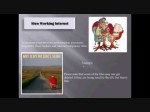April 16, 2012

www.informalgadget.com *Ill show you how to activate AirDrop on any iMac, Macbook Pro or Air computer running Lion OS X that Apple does not support. See below if your Apple Mac computer made the cut. To activate paste this into terminal defaults write com.apple.NetworkBrowser BrowseAllInterfaces 1 To Deactivate paste this into Terminal: defaults write com.apple.NetworkBrowser BrowseAllInterfaces 0 AirDrop supports the following Mac models: MacBook Pro (Late 2008 or newer) MacBook Air (Late 2010 or newer) MacBook (Late 2008 or newer) iMac (Early 2009 or newer) Mac mini (Mid 2010 or newer) Mac Pro (Early 2009 with AirPort Extreme card, or Mid 2010)
Tags: 2010-or-newer, apple, computer-made, fix, fixed, macintosh, problem, science & technology, software tutorial, tutorial
Posted in Software Functioning Abnormally | No Comments »
April 15, 2012
![[How To] Play Halo 2 PC LAN Online (Tunngle Optional, No BS Tutorial)](http://computerrepairspot.com/wp-content/uploads/2012/04/29087b82b90.jpg-150x112.jpg)
4-14-12: Go here to see how to play online using the kane and lynch key: www.youtube.com 4-30-11: Due to pent up demand, here is the link to the dll file directly to enable the network: dl.dropbox.com —————————— Halo 2 for Vista or Windows 7 works great.. I provide no support for XP, so you are on your own. See the blog tutorial for more details: versatile1.wordpress.com A copy of the latest teknogods file is at the wiki here: gamedexterity.wikispaces.com There is an increase in Halo 2 for Tunngle recently, so come and let’s play! My tunngle id = versatile. Updated on 12-30-11: Tutorial in a nutshell: 1) Install tunngle. Make an account. Do this at www.tunngle.net 2) Get teknogods. Latest version can be found here gamedexterity.wikispaces.com 3) [Update on 7-23-11] Make sure to update your halo 2 game to the latest version. Do this at download.microsoft.com 4) After updating the game, make sure to get the network dll fix. You can get that at the blog tutorial: versatile1.wordpress.com (only because links can change and its just easier to update one master link) or you can get it directly here: dl.dropbox.com If you have trouble hosting, then you need to port forward udp 11155. Read my tunngle hosting guide (also in the GD channel): docs.google.com
Tags: halo, howto & style, lan, port-forward, trouble-hosting, tunngle, tutorial, vista, windows
Posted in Internet Network Problem | No Comments »
April 5, 2012

This video is just a tutorial to speed up idm. Download the full idm 6.11 beta Build 2 Final + activation without patch from here: adf.ly instructions to activate without patch forever here: adf.ly Description: Internet Download Manager (IDM) is a tool to increase download speeds by up to 500 percent, resume and schedule downloads. Comprehensive error recovery and resume capability will restart broken or interrupted downloads due to lost connections, network problems, computer shutdowns, or unexpected power outages. Simple graphic user interface makes IDM user friendly and easy to use. Internet Download Manager has a smart download logic accelerator that features intelligent dynamic file segmentation and safe multipart downloading technology to accelerate your downloads. What’s new in version 6.11 beta 2 • Improved Advanced browser integration • Improved Youtube video downloading from Google Chrome • Improved Site Grabber
Tags: 6.11, big, download, electronic, hack, howto, improved-site, interface-makes, tutorial, video
Posted in Internet Network Problem | No Comments »
April 3, 2012

Hi everyone, this is a quick video to show you how to fix the audio bug on The cornered rat mission on skyrim, when Esbern wont open the damn door. This is a way of fixing the problem without the use of the oblivion or fallout mod managers which only work if you have those games installed at the time. Download link – www.gamebanana.com Thanks for watching and please subscribe 😀
Tags: cornered-rat, fix it, games, gaming, howto, intel, managers-which, quick-video, skyrim, time, tutorial
Posted in Slow Working Computer | No Comments »
April 1, 2012

READ THIS: IF YOU DONT KNOW IF YOU HAVE BUILT IN WIFI THEN FOLLOW THESE STEPS AND YOU WILL KNOW. 1. Go into the control panel and click Network Connections 2. If you have a connection there named Wireless networkconnection or something like that then just right click and click enable or something like that, and then your wifi is turned on 🙂 If you have done this, and still dont know if you have built in wifi, then post a comment WITH YOUR COMPUTER NAME AND BRAND and i will check if you have wifi and then i reply on your comment.
Tags: control, cool, howto & style, iphone, jailbreak, laptop, magic, router, set, tutorial, wifi, wireless, wireless internet setup
Posted in Wireless Network Setup | No Comments »
March 30, 2012

A clean PC runs cooler and faster… so lets talk about using a vacuum, regular cleaning, preventative maintenance, as in why you should put filters over all the holes in your case, giant bugs and why you’ll probably have to take the whole thing apart if you haven’t cleaned it in years! Check out these stores at revision3.com : *Fans are Quieter When You Lube Them! *How to Recover from a Malware/Virus Infection *Website We Just Can’t Get Enough Of: My Permissions.org *Clean Your Flat Panel Monitor Without Breaking It *Spring Clean Your DSLR Lens *Free Up Hard Drive Space By Clearing Out the Crap *How to Replace Batteries in Your UPS BE SOCIAL! Comment, Like & Share this video on YouTube!: www.youtube.com Subscribe for free! www.youtube.com Tekzilla on Revision3 www.revision3.com Tekzilla on Twitter www.twitter.com Patrick Norton on Twitter www.twitter.com Veronica on Twitter www.twitter.com
Tags: clean your screen, clear out hard drive, Desktop, get-rid, malware removal, personal-computer, spring-clean, tutorial
Posted in Virus Removal | No Comments »
March 30, 2012

The video removal guide is made for users whose computers have been infected with this virus. It will help you to get rid of the malware.
Tags: been-infected, get-rid, help, microsoft windows, personal-computer, science & technology, tutorial, video-removal, will-help, windows
Posted in Virus Removal | No Comments »
March 29, 2012

If you are downloading large amounts of data from Internet than you should consider using Internet Download Manager that will help you to keep everything neat and organized and improve speeds up to 500 percent. With great features this program is certainly one of the best application in this segment. Internet Download Manager is available for free download from digzip. This software will offer easy and great integration with all the most popular web browsers like Firefox, Chrome, Internet Explorer and Opera. Also it will bring possibility to automatically or manually restart interrupted downloads. This can happen in case of network problems, computer problems power surge, etc. Internet Download Manager’s interface is clean and well-organized, with large, stylish buttons that facilitate the management of the files in process. It is a great organizer too, as every single download can be moved into a different folder, depending on its type. Plus, it has a rich settings menu where you can change the way the program handles certain file formats or the default download locations. Free download: fileml.com
Tags: 6.09, 610, big, build, do it your self, download, great-features, great-organizer, howto, improve-speeds, internet, manager, science & technology, tutorial, video
Posted in Internet Network Problem | No Comments »
March 25, 2012

How to resolve the Shockwave Flash Crashes In Google Chrome Step By Step Tutorial about:plugins OR chrome://plugins/ If problems still persist uninstall google chrome install thisb browser SRWare Iron www.srware.net Its also chrome based, u can have all ur chrome extensions,plugins,synch working here just like chrome and its more secure than chrome
Tags: chrome, download, flash, google-chrome, howto & style, more-secure, problems-still, repair, shockwave, step, tips, tips & tricks, tutorial
Posted in Software Functioning Abnormally | No Comments »
March 14, 2012
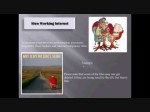
Educational Tutorial, Most Common Computer Problems. Slow Computer, Virus Infection, Screen Freeze, Slow working internet, Internet Network problems, Can’t read CD, Dead PC and Printer problems. Web Site – www.PreciseArray.com
Tags: common, education, internet, problems-slow, screen-freeze, slow working internet, tutorial, virus, virus-infection
Posted in Internet Network Problem | No Comments »




![[How To] Play Halo 2 PC LAN Online (Tunngle Optional, No BS Tutorial)](http://computerrepairspot.com/wp-content/uploads/2012/04/29087b82b90.jpg-150x112.jpg)