
Talking about using Google Webmaster Tools to help your website’s performance in search engines and detect problems.

Donwload it grabshort.com It Will Demonstrate 5 Methods: 1. Installing A Network Adapter Device Driver 2. Changing and Disabling Proxy Settings 3. Disabling Work Offline Mode 4. Disabling Use Automatic Configuration Script 5. Changing Homepage to a Valid URL. All These Demonstrations Work The Same For Every Browser: In Google Chrome: Click Customize and Control Google Chrome To Access Settings. In Internet Explorer: Select Tools and Internet Options To Access Settings. In Firefox: Select Tools, Then Options, Then Advanced, Then Select Settings To Access Settings In Safari: Find The Tools (Display A Menu of General Safari Settings), Then Click Preferences, Then Advanced To Access Settings.

Info Level: Beginner Presenter: Eli the Computer Guy Date Created: May 17, 2010 Length of Class: 62 Minutes Tracks Computer Repair Prerequisites Familiarity with the Windows Operating System Purpose of Class This class teaches students how to use the tools built into the Windows operating system to troubleshoot and fix common issues Topics Covered Safe Mode and System Restore Task Manager Hard Drive Maintenance Startup Services Computer Management Console Class Notes Introduction The tools built into Windows are invaluable for troubleshooting problems and are free. Safe Mode and System Restore System Restore can revert the configuration of a computer to a previous Restore Point. Restore Points are created automatically System Restore changes programs, but not documents/videos etc. Safe Mode boots the computer with the least number of services possible. This allows you to basic work such as editing and deleting files. To enter Safe Mode press the “F8” key continuously as the computer boots up. Task Manager To find amount of RAM in Computer and the Processor type RIGHT Click “My Computer” and select PROPERTIES To Access Task Manager RIGHT Click the Task Bar at the bottom of the screen, and then select TASK MANAGER Applications Tab shows you what applications are open and allows you to kill them Processes Tab shows you all individual Processes and how many resources they are using. You can kill process from here. Performance Tab shows how much of the CPU and RAM are being …
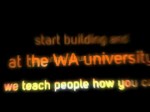
aworkathomebusinesses.com We have all wanted to know how to start a work at home business at some time. The problem is with all the scams and internet guru’s trying to sell you instant riches, and overnight success programs that don’t work. People have been scared to try anything work at home related because of this, this video tells you how you can start a legitimate work at home business. The Wealthy Affiliate University has all the tools and training on this and how you can get started for free. They offer a 10 day trial, so that you can be the judge on whether or not this is something you would like to pursue or not. http
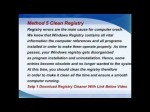
registryconvoy.com If you are getting a slow PC and try to speed it up with a few of seconds, I highly suggest you download the Best Registry Cleaner in 2012 to detect system errors on your problem computer for free. Getting a slow computer? Do you hate to wait for a long time for the computer responding? Do you plan to purchase a new computer to replace the current one because it is extremely slow? Well, please hold on before you watch this video. There are some effective and easy tips about how to speed up computer. Method 1 Disable Startup Items Using Msconfig 1 Click the “Start” button on your taskbar and choose “Run.” 2 Type “msconfig” (without quotes) in the box and click “OK.” The “System Configuration Utility” window will pop up. 3 Choose the “Startup” tab. This tab shows you all the programs or processes that run when your computer starts up each time. 4 Uncheck any of the Program Files items you wish to stop on startup. Method 2 Defragment your system to fix slow computer. The Windows operating system places files and programs on a hard drive. One file will not necessarily be located in one physical place. Over time, a hard drive can become fragmented with hundreds of files broken up in many locations across the drive. Ultimately, those fragment can slow down a computer speed and respond time. 1)Click Start–All Programs–Accessories–System Tools, and then click Disk Defragment. 2)In the Disk Defragment dialog box, click the drives that you want to defragment …
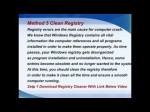
registryconvoy.com If you are getting a slow PC and try to speed it up with a few of seconds, I highly suggest you download the Best Registry Cleaner in 2012 to detect system errors on your problem computer for free. Getting a slow computer? Do you hate to wait for a long time for the computer responding? Do you plan to purchase a new computer to replace the current one because it is extremely slow? Well, please hold on before you watch this video. There are some effective and easy tips about how to fix slow computer. Method 1 Disable Startup Items Using Msconfig 1 Click the “Start” button on your taskbar and choose “Run.” 2 Type “msconfig” (without quotes) in the box and click “OK.” The “System Configuration Utility” window will pop up. 3 Choose the “Startup” tab. This tab shows you all the programs or processes that run when your computer starts up each time. 4 Uncheck any of the Program Files items you wish to stop on startup. Method 2 Defragment your system to fix slow computer. The Windows operating system places files and programs on a hard drive. One file will not necessarily be located in one physical place. Over time, a hard drive can become fragmented with hundreds of files broken up in many locations across the drive. Ultimately, those fragment can slow down a computer speed and respond time. 1)Click Start–All Programs–Accessories–System Tools, and then click Disk Defragment. 2)In the Disk Defragment dialog box, click the drives that you want to defragment …

www.windowspasswordrecover.net — Windows 7 password recover tutorial in 3 easy steps. Download Burn / Reset any password on any Windows 7 user. So how does the process goes: 1. Go to windowspasswordrecover . net and get the software 2. Use the software to burn a password reset disk or password reset USB memory stick 3. Use the disk / stick on the locked PC to remove the password All notebooks and PC models are supported.

A simple guide on how to install The Elder Scrolls V Skyrim with a torrent. TOOLS YOU WILL NEED: The Elder Scrolls V Skyrim – 1337x.org Poweriso – download.cnet.com Second Channel – youtube.com/VideoGameOD For more tutorials check out my website for a full list of torrents and news about upcoming videos I will be posting. www.torrenttutorials.info