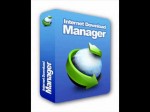April 14, 2012

You can buy the Tenda W150M for £19.99 from www.goldwafers.com Follow the Instructions guide below… Set-Up Instructions 1. Connect the LAN cable from the Tenda W150M to the PC LAN connector. (Don’t connect to the router; it has to be connected to the PC LAN connector) 2. Connect the USB power lead from PC USB Socket to Tenda (or connect the standalone power adapter if you don’t have a free USB socket on the PC) 3. Wait for the Tenda to power up then press the “Mode” button once for Client-AP Mode. 4. In Windows 7 click on the Windows/Start Icon at the bottom left of the screen. 5. Click on Control Panel 6. Click on Network and Internet 7. Click on Network and Sharing Centre 8. Click on Local Area Connection 2 9. Click on Properties. 10. Double Click on Internet Protocol Version 4 (TCP/IPV4) 11. Select “Use the following IP Address” 12. Enter the following IP Address Number into the IP Address field, 192.168.2.20 13. Enter the following Subnet mask Number, 255.255.255.0 14. Enter the following Default Gateway Number, 192.168.2.1 15. Click the OK button to apply the changes. You are now ready to connect to the Tenda control panel. 16. Open your web browser, eg Internet Exploter or Firefox 17. In the URL field of your web browser enter the following, 192.168.2.1 and press the return key. 18. Enter the admin panel of the Tenda by entering the default username and password. Username admin Password: admin You’ll now see the Tenda W150M Control Panel. 19. Click on Client+AP …
Tags: address, address-number, connect-the-usb, education, firefox, fix set up, instructions, set up, sharing, tenda, tenda-w150, time, windows
Posted in Wireless Network Setup | No Comments »
March 16, 2012
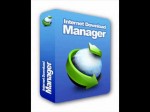
Internet Download Manager (IDM) 6.10 Build Include Crack 2012 Internet Download Manager 6.10 full Version Internet Download Manager v6.10+Serial Internet Download Manager Full version 6.10+serial Download the software with crack goo.gl For more software with trial solution please go goo.gl Internet Download Manager(with crack, patch, serial)is a familiar downloader which increases the download speed 5 times. With it you can resume your download which interrupted due to network problem, power problem, internet problem. This program supported with HTTP, HTIPS, FTP and MMS protocols. It accelerator the download of audio MP3 files, video FLV AND MPEG files. It is compatible with all browsers such as Internet Explorer, Firefox, Chrome,Opera, Safari and many more. With Internet Download Manager you can download video from Youtube, MySpaceTV, Google Video. thank you friends.
Tags: build-include, do it your self, download-manager, download-video, download-which, firefox, internet network problem, manager, network-problem, solution-please
Posted in Internet Network Problem | No Comments »
March 2, 2012

Blog: pc4newbs.blogspot.com how to speed up your PC internet connection boost computer faster. Make your computer or PC mozilla firefox windows 7 vista xp really fast hack boost fix problem pc4newbs. How to make mozilla firefox run faster and better. Speed up the loading time on firefox, and make your internet connection faster! Make your computer run faster, Speed up your internet connection and learn how to make your computer more stable! dec3fknvvg1mfx26khmaqk6atm.hop.clickbank.net ╔═╦╗╔╦╗╔═╦═╦╦╦╦╗╔═╗ ║╚╣║║║╚╣╚╣╔╣╔╣║╚╣═╣ ╠╗║╚╝║║╠╗║╚╣║║║║║═╣ ╚═╩══╩═╩═╩═╩╝╚╩═╩═╝ This trick helps Firefox load websites, videos, and games faster. Follow along in the video tutorial. 1. Into FireFox address bar type “about:config” and hit enter. Scroll down and look for the following entries: network.http.pipelining network.http.proxy.pipelining network.http.pipelining.maxrequests Normally the browser will make one request to a web page at a time. When you enable pipelining, it will make several requests at once, which dramatically speeds up page loading. 2. Edit those entries as follows: Set “network.http.pipelining” to “true” Set “network.http.proxy.pipelining” to “true” Set “network.http.pipelining.maxrequests” to 150. 3. Right click on an empty area and select New then Integer. Name it “nglayout.initialpaint.delay” and set its value to “0”. This value is the amount of time the browser will wait before it acts on …
Tags: boost-computer, diy, do it your self, firefox, howto & style, integer-name, internet, load-websites, time-on-firefox, video, your-computer, your-internet
Posted in Internet Network Problem | No Comments »
March 1, 2012

Internet Download Manager 6.09 Full Version with Patch and Crack Internet Download Manager (Has Crack, Serial, Full version, Download Free, Version 6.09 ) is a tool for increasing download speeds by up to 5 times, and for resuming, scheduling, and organizing downloads. The program will resume unfinished downloads due to network problems, or unexpected power outages. The program features a full-fledged site grabber that downloads files that are specified with filters, for example, all pictures from a Web site, different parts of Web sites, or complete Web sites for offline browsing. The program supports HTTP, HTTPS, FTP and MMS protocols, and has an adaptive download accelerator for MP3 audio, FLV and MPEG video files. The program also features Download Video and Audio Panels for Internet Exporer, Chrome, Opera, Safari, Firefox and other Mozilla based browsers that appears on top of a web-player and can be used to download flash videos from sites like YouTube, MySpaceTV, Google Videos. What’s new in this version: Version 6.08 build 15 adds support for Firefox 9, and fixes all known bugs Don’t let the dull name fool you: Internet Download Manager is a full-featured package that handles downloading tasks with aplomb. It conveniently integrates into your browser, even if you use Mozilla or Opera. It automatically sorts incoming files by file type and puts them in the appropriate folder. Most importantly, it supercharges download speeds (it doubled ours). Its windowed …
Tags: 6.09, audio-panels, automatic, crack-internet, download, download-speeds, download-video, firefox, full version, how to, key, latest-version, opera, serial, working
Posted in Internet Network Problem | No Comments »
December 28, 2011

✔INFO Internet Download Manager is a tool for increasing download speeds by up to 5 times, and for resuming, scheduling, and organizing downloads. The program will resume unfinished downloads due to network problems, or unexpected power outages. The program features a full-fledged site grabber that downloads files that are specified with filters, for example, all pictures from a Web site, different parts of Web sites, or complete Web sites for offline browsing. The program supports HTTP, HTTPS, FTP and MMS protocols, and has an adaptive download accelerator for MP3 audio, FLV and MPEG video files. The program also features Download Video and Audio Panels for Internet Exporer, Chrome, Opera, Safari, Firefox and other Mozilla based browsers that appears on top of a web-player and can be used to download flash videos from sites like YouTube, MySpaceTV, Google Videos. ✔Download www.mirrorcreator.com ✔Big Thanks to SND for patch !
Tags: audio, audio-panels, dap, download-video, downloads-due, firefox, patch, softwares, streaming, tweak, videos, youtube
Posted in Internet Network Problem | No Comments »
December 23, 2011

Part 2: youtu.be AVG PC Tuneup is an application designed to help you keep the computer in shape by cleaning files that could slow down the operating system and optimizing some of its settings. Simile to other PC tuneup software solutions on the market, AVG PC Tuneup will scan your computer for problems and repair them as fast as possible. But the application has many more goodies under its hood. The computer scanning process takes less than a minute, while fixing them might exceed 10 minutes, depending on the number of problems and their nature. AVG PC Tuneup can thus fix registry errors such as file associations, file extensions, help files, history lists, shortcuts and installed software, but also remove junk files and deal with fragmented files. On the other hand, the System Advisor tab comes with a bunch of useful advices on the way you could improve computer performance. For example, it recommended us during the test to disable administrative share and autorun, thus improving system security on two different fronts. The resource usage section provides an overview over the way your computer resources are being used by the running processes, which means you can easily discover which of the apps need a bigger amount of CPU and memory. Last but not least, the advanced tools tab comes with several new tools such as disk cleanup and defrag, duplicate remover, system tweaks and service optimizer, file recovery and shredder, Internet booster and history eraser. AVG PC …
Tags: avg, avg tuneup, easily-discover, firefox, fix it, installation, macintosh, optimizing-some, personal-computer, running, slim cleaner, software tutorial, tuneup, windows7
Posted in Slow Working Computer | No Comments »
December 22, 2011

✔MediaBullz Presents Admin [xHawkTutorials✔ ✔Internet Download Manager 6.08 Beta 1 For Free✔ ✔Publishers Information✔ Internet Download Manager (IDM) is a tool to increase download speeds by up to 5 times, resume and schedule downloads. Comprehensive error recovery and resume capability will restart broken or interrupted downloads due to lost connections, network problems, computer shutdowns, or unexpected power outages. Simple graphic user interface makes IDM user friendly and easy to use.Internet Download Manager has a smart download logic accelerator that features intelligent dynamic file segmentation and safe multipart downloading technology to accelerate your downloads. Unlike other download managers and accelerators Internet Download Manager segments downloaded files dynamically during download process and reuses available connections without additional connect and login stages to achieve best acceleration performance. ✔News About New IDM✔ Added support for Firefox 9 Fixed bugs ✔Download Link —- www.mediafire.com Thanks Alot! Please Subscribe Too
Tags: bullz, bullz-presents, downloads, during-download, firefox, fix, interface-makes, internet, manager, media, new video comming soon, restart-broken, smart-download
Posted in Internet Network Problem | No Comments »
December 3, 2011

What is System Ninja? System Ninja is a fast, powerful and effective system optimization solution for Windows XP, Windows Vista and Windows 7. It is designed to quickly remove unwanted files, increase system performance and help fix problems. Powerful System Cleaner System Ninja’s file scanning engine removes junk files from your computer. It performs a heuristic analysis of every file, identifying what doesn’t belong. 100% Freeware, 100% Safe System Ninja is provided absolutely free of charge, with no strings attached. It is also 100% free from Virus’s, Malware, Spyware and all that other unwanted junk. We do not package any toolbars with System Ninja, nor do we use it to display ads or popups. System Ninja System Ninja Home Download Feature Overview Frequent Questions Startup Manager Process Manager Troubleshooting Common Issues Known Issues Advanced Usage System Ninja is a program for cleaning your computer of unwanted junk that constantly slows your entire system down. Apart from the useful file cleaner, the program also has a Startup Manager, Process Manager and P3P Registry History cleaning tool. System Ninja features a powerful cleaning application which scans your computer for files that can be deleted to save hard drive space and speed up your computer.
Tags: Desktop, firefox, increase-system, known-issues, linux, maker, manager-process, process-manager, slim cleaner, speed up, system-ninja, technology, tutorials, windows 8, windows7
Posted in Software Functioning Abnormally | No Comments »
September 15, 2011

www.myurldirect.com Add me on Twitter: IDM 5.19.3 v2 (with a better crack 😉 ) Download: rapidshare.com: uploadet.to: Download: 5.19.2 rapidshare.com : Download: 5.18.8 Uploadet.to: Rapidshare.com: Product Description: Internet Download Manager v5.16.3 – The best way to handle your downloads and increase download speeds. Added full support for Windows Vista, WOW! YouTube, Google Video, MySpaceTV, IE7 and Firefox Internet Download Manager (IDM) is a tool to increase download speeds by up to 5 times, resume and schedule downloads. Comprehensive error recovery and resume capability will restart broken or interrupted downloads due to lost connections, network problems, computer shutdowns, or unexpected power outages. Simple graphic user interface makes IDM user friendly and easy to use.Internet Download Manager has a smart download logic accelerator that features intelligent dynamic file segmentation and safe multipart downloading technology to accelerate your downloads. Unlike other download managers and accelerators Internet Download Manager segments downloaded files dynamically during download process and reuses available connections without additional connect and login stages to achieve best acceleration performance. Internet Download Manager supports proxy servers, ftp and http protocols, firewalls, redirects, cookies, authorization, MP3 audio and MPEG video content processing. IDM integrates seamlessly into Microsoft Internet Explorer, Netscape, MSN Explorer, AOL, Opera …
Tags: 5.19, 5.19.2, 5.19.3, 5.19+crack, download, firefox, internet-download, key, manager, microsoft, naruto, pokemon, winrar
Posted in Internet Network Problem | No Comments »
June 16, 2011

this was a tip that was passed down by a good friend of mine Azasmith14, what this does is that when a request is sent to a site, you receieve an IP address back, to tell you where the site is. Flushing the DNS is like clearing your browser cache, the server is forced to go out and find the IP address again , whether it has changed or not. Clearing the cache means it has no record of the site’s IP address and has to re-request it, and update itself, this problem only occurs when a you keep on getting This Web Page Cannot Be Displayed and etc. enjoy this tip! and dont foget to subscribe
Tags: address, chrome, clearing, displayed, dns, firefox, hints, history, keep-on-getting, network, networking, opera, rtm, vista, wireless
Posted in Internet Network Problem | No Comments »