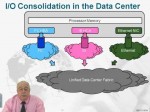November 19, 2012

Official JB 4.1.2 Samsung version Working Review: youtu.be Official JB 4.1.2 Samsung version with root review: youtu.be Spanish tutorial Install and root: youtu.be English tutorial install and root: youtu.be Install CyanogenMod 10 Galaxy S2. Samsung Galaxy S II (intl) – i9100 ROM Cyanogenmod Official: www.get.cm Google APPS: goo.im THANKS TO KODEWORKX. Visit XDA Delelopers for more information: forum.xda-developers.com INSTRUCTIONS: First time installing CyanogenMod 10 to your Galaxy S II, or coming from another ROM: – Make sure you’re running ICS bootloaders! (if you’re unsure, flash a official ICS rom and proceed) – Make sure you’re running a proper working ClockworkMod-Recovery – Copy GApps and CM10 ZIPs to your internal SDCard – Boot into Recovery – Flash CM10 zip from internal SDCard – Flash GApps zip from internal SDCard – DO A DATA WIPE / FACTORY RESET (otherwise your device will be stuck at boot) – Reboot – Don’t restore system data using Titanium Backup! – Restoring Apps + Data might cause problems and is not recommended, avoid it if possible! Upgrading from earlier version of CyanogenMod 10: – Copy CM10 ZIP to your internal SDCard – Boot into Recovery – Flash CM10 zip from internal SDCard – Reboot
Tags: cyanogenmod, data, functioning abnormally, internal, not-recommended, proper-working, recovery, restoring-apps, samsung, stuck-at-boot, time-installing, titanium-backup, working-review
Posted in Software Functioning Abnormally | No Comments »
October 30, 2012

Unlocking a Wind Mobile Nokia C7 and working on Mobilicity 3G data network (unlocking starts at 03:08). These settings will NOT work on Rogers, Telus, Bell, Fido, Koodo, Virgin, or AT&T, those carriers use different network spectrums (see below). See my “Rogers 3G Internet Data Settings” or “Telus HTC Hero Working On Rogers 3G” videos for help on those carriers (settings start at 06:12). DATA SETTINGS Name = “MOWAP” APN = “wap.davewireless.com” Proxy = “10.100.3.4” Port = “8080” MCC = “302” MNC = “320” APN Type: Default MMS SETTINGS Name =”MOMMS” APN = “mms.davewireless.com” MMSC = “mms.mobilicity.net” MMS Proxy = “10.100.3.4” MMS Port = “8080” MCC = “302” MNC = “320” APN Type = “mms” NORTH AMERICA NETWORK FREQUENCY BANDS Wind, Mobilicity, Videotron, T-Mobile GSM = 850/900/1800/1900 AWS/3G/4G = 1700/2100/(900) Rogers, Telus, Bell, Koodo, Fido, Virgin, ATT GSM/Edge/2G = 850/1700/1900/2100 3G/4G/HSPA = 850/1900/(2100) LTE = 2600/(2100)/(700)
Tags: at&t, data, internet, internet-data, mobile, mobile-nokia, mobilicity, north, settings-start, use-different, virgin
Posted in Internet Network Problem | No Comments »
October 25, 2012

IPNetMonitorX is a powerful Internet/network troubleshooting toolkit for debugging Internet service problems and optimizing performance. Featuring 23 integrated tools, IPNetMonitorX is designed to help you quickly locate where the problem is and gather data which can be used to solve the problem either directly or through your Internet Service Provider. Learn more at: www.macupdate.com IPNetMonitorX was available on MacUpdate Promo for 50% off in October 2012! Don’t miss out on another deal, sign up today at www.mupromo.com.
Tags: another-deal, data, deal, internet network problem, problem, problem-either, provider-learn, quickly-locate, science & technology, today-at-www, update-promo
Posted in Internet Network Problem | No Comments »
August 29, 2012

Learn guitar chords for FREE through our new game Chord Master: bit.ly In this video, Mahalo computer expert Sean Hewitt shows you how to fix your slow PC by upgrading your RAM. How Upgrade Your RAM ——————————————————————— RAM stands for Random Access Memory. It’s not used in the same way that memory on a hard drive is used to store programs, documents and other files. RAM, however, provides space for your computer to read and write data to be accessed by the CPU. If you add more RAM to your computer, you essentially reduce the number of times your CPU must read data from your hard drive. This usually allows your computer to work considerably faster. Data stored in RAM is volatile, so it stays there only as long as your computer is running. As soon as you turn the computer off, the data stored in RAM disappears. Upgrading your RAM is probably one of the easiest and best ways to improve your computer’s performance. To do this, you need to know what Type of RAM you currently have installed. A free program from Download.com called CPU-Z will analyze your system and provide you with this information. In this example, one would need to upgrade with DDR3 RAM to be most compatible with the current system. If you have a 32-bit operating system, you will be limited to a maximum of 4 GB of RAM. If you have a 64-bit operating system, however, you can have as much as 16 GB of RAM installed on your machine. You also need to refer to your …
Tags: computer-expert, data, education, learn, mahalo, only-as-long, optimize, teach, trojan, upgrade, video, virus, your-computer
Posted in Slow Working Computer | No Comments »
August 29, 2012

Learn guitar chords for FREE through our new game Chord Master: bit.ly In this video, Mahalo computer expert Sean Hewitt shows you how to fix your slow PC by upgrading your RAM. How Upgrade Your RAM ——————————————————————— RAM stands for Random Access Memory. It’s not used in the same way that memory on a hard drive is used to store programs, documents and other files. RAM, however, provides space for your computer to read and write data to be accessed by the CPU. If you add more RAM to your computer, you essentially reduce the number of times your CPU must read data from your hard drive. This usually allows your computer to work considerably faster. Data stored in RAM is volatile, so it stays there only as long as your computer is running. As soon as you turn the computer off, the data stored in RAM disappears. Upgrading your RAM is probably one of the easiest and best ways to improve your computer’s performance. To do this, you need to know what Type of RAM you currently have installed. A free program from Download.com called CPU-Z will analyze your system and provide you with this information. In this example, one would need to upgrade with DDR3 RAM to be most compatible with the current system. If you have a 32-bit operating system, you will be limited to a maximum of 4 GB of RAM. If you have a 64-bit operating system, however, you can have as much as 16 GB of RAM installed on your machine. You also need to refer to your …
Tags: data, optimize, teach
Posted in Slow Working Computer | No Comments »
August 29, 2012

Learn guitar chords for FREE through our new game Chord Master: bit.ly In this video, Mahalo computer expert Sean Hewitt shows you how to fix your slow PC by upgrading your RAM. How Upgrade Your RAM ——————————————————————— RAM stands for Random Access Memory. It’s not used in the same way that memory on a hard drive is used to store programs, documents and other files. RAM, however, provides space for your computer to read and write data to be accessed by the CPU. If you add more RAM to your computer, you essentially reduce the number of times your CPU must read data from your hard drive. This usually allows your computer to work considerably faster. Data stored in RAM is volatile, so it stays there only as long as your computer is running. As soon as you turn the computer off, the data stored in RAM disappears. Upgrading your RAM is probably one of the easiest and best ways to improve your computer’s performance. To do this, you need to know what Type of RAM you currently have installed. A free program from Download.com called CPU-Z will analyze your system and provide you with this information. In this example, one would need to upgrade with DDR3 RAM to be most compatible with the current system. If you have a 32-bit operating system, you will be limited to a maximum of 4 GB of RAM. If you have a 64-bit operating system, however, you can have as much as 16 GB of RAM installed on your machine. You also need to refer to your …
Tags: data, optimize, teach
Posted in Slow Working Computer | No Comments »
August 21, 2012
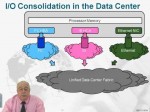
www.gogotraining.com 1-877-546-4446 If you are involved in storage or want to become a storage master, then you will want to get in on this phenomenal opportunity to become storage trained and certified. CompTIA®’s new industry standard certification, Storage+, certifies your storage practitioner expertise and sets you apart from the crowd. This Storage+ course has been certified by CompTIA® as CompTIA® Authorized Quality Curriculum (CAQC) and maps to the Storage+ Exam (Code SG0-001). CompTIA® Storage+ Part 3 explores IP storage, performance and troubleshooting. In Part 3 we turn our attention to the use of traditional Internet protocol suite-based networks for storage access. These include the use of Fibre Channel and IP combinations as well as Ethernet physical transport with data center uses in combination with FC. You will begin with an overview of IP use in DAS, NAS and SAN attachment strategies for both external and internal SANs. Functionality of the IPS protocols including IPFC, iFCP, mFCP, FCIP and FCoE is covered in detail, as are the use of iSCSI and various options for software, firmware and hardware offload solutions. You will also examine current and future uses of storage network technologies in the data center with data center bridging capability (DCB) various ways to achieve High Performance Computing including PCIE and InfiniBand. Topics include • Performance issues and problems • How tuning can improve performance using both TCP based and FC based flow …
Tags: attention, become-storage, been-certified, data, fibre-channel, from-the-crowd, include-the-use, internet network problem, performance, san, storage, storage-master, storage-or-want
Posted in Internet Network Problem | No Comments »
June 22, 2012

(UPDATE) EA STILL HAS NOT CARED ABOUT THERE CUSTOMERS THAT GIVE PAID 50$ ON THERE GAME TO THERE UPDATED PATCH MISSED UP MORE DATA THAN BEFORE …THIS ISNT THAT EASY FIX DUE TO THE MIXED ERRORS YOU GET RUNNING 64 BIT OR 32BIT THIS VIDEO SHOWS ALL THE BASIC FIXES ( PLEASE NOTE IM NOT THE BEST AT FIXING ALL THIS SO PLEASE BE HAPPY IVE FOUND THESE FIXES …THANK YOU AND PLEASE SUB HERE TO SHOW YOU ALL how to fix crashes from the start .. DUE TO THIS THE GAME DOES NOT EVEN START .. FIX 1. ReNAME The Battlefield 3 ™ folder to Battlefield 3 (WHERE EVER YOUR GAME IS INSTALLED AT) 2.Start /REGEDIT/ Edit /Find /Battlefield 3.find all Battlefield 3™ Names click on them and reNAMED THEM to Battlefield 3 without the ™ find next in-till there isn’t any more Battlefield 3 names 4.load Origin go to your battle log and open any Mode Quick Match or join a server better ..should load check the background process and should be there loading (please note you mite need punkbusters for this to work now ) DOWNLOAD LINK www.evenbalance.com PLEASE FEEL FREE TO MESSAGE ME if any other error if you haven’t already here the update files if not updated already www.fileserve.com and missing files if not already www.wupload.com How to Fix Battlefield 3 Random Crashes – make sure you have downloaded and installed your latest graphics drivers on your machine – according to DICE themselves, the Battlefield 3 crashes might be caused by the fact that some graphic cards come overclocked from the factory and …
Tags: america, bad, beta, data, files-if-not, gameplay, latest-graphics, lord, quick-match, rings, software tutorial, starcraft
Posted in Software Functioning Abnormally | No Comments »
June 12, 2012

www.automatingsuccess.com Automate Business Processes The eventual goals of business automation are reduced costs, increased business, and enhanced profits. But, how do you get there? Remember that you do not magically automate your entire business. You will dissect your business and automate business processes one at a time. And, if your goal is to automate business processes, what is the best approach? Review your business. Pick the most time consuming and labor intensive tasks as your first choices to automate business processes. Then consider tasks that are prone to human error and replace people with computer programs. And finally use the rapid processing of a smart computer program to spot errors, deal with problems, and take advantage of opportunities before a human could ever spot the issues. Your Business Virtually any business can take advantage of available programs to automate business processes. But, as we have mentioned before, you need to take a look at what your business does, what it does well, and where it needs improvement. If you have great products and services but are not making sales you may want to look for help with marketing, customer support, and how you deal with customer complaints. If you have a rapidly growing business you need to look at how your current systems will handle more work, more data, and increasingly complex problems to solve. For example, a small business CRM program may or may not be scalable for an expanding business …
Tags: automate business report, business intelligence, data, eventual-goals, intensive-tasks, not-magically, smart-computer, spot-the-issues, time-consuming
Posted in Software Functioning Abnormally | No Comments »
June 5, 2012

ipcrescue.com Coeur d’Alene Emergency Computer Services provides computer repair and consulting for the Inland Northwest. CDA ECS is located in Coeur d’Alene. If your computer has any problems, from your computer running slow, to just getting your computer to do what you want it to do, CDA ECS can help you out. If you are having problems with using any of your software like Microsoft Word to Corel Draw and so many more, call CDA Emergency Computer Services today to setup when you would like to have some learning sessions. Coeur d’Alene Emergency Computer Services provides 24/7 support to keep your computer running. Virus, Malware or other strange things going bump in the night on your computer? Have your computer cleaned and optimized. If the virus/malware can not be cleaned CDA Emergency Computer Services will reload your computers Operating System and programs for the same cost as removing the virus/malware. Computer data recovery to retrieve your documents and pictures. If your hard drive memory card or USB drive seems to have given up on you CDA ECS can recover most data as long as you bring it in right away. If we fail to recover any of your data there is no charge. Ready to give away or sell your computer? CDA ECS can remove all traces of your personal and private files and other private information that may be on your Hard Drive using the latest data erasing / wiping techniques. Lost your password for MS Windows? No problem CDA ECS can get you back into your computer.
Tags: away-or-sell, computer problems, computers, d'alene, data, documents, ecs, night, services, training, virues, virus, web, windows, wireless
Posted in Slow Working Computer | No Comments »